Recently, Microsoft announced that
Windows 10 will be the final version of the Windows operating system. Although,
future updates would continue to roll in but these will have the Windows 10
label. In short, Microsoft has made it clear that Windows 10 will be the last
operating system. The company has provided users with some of the most advanced
PC operating systems for many years.
However, as far as knowing about the
earlier version of windows operating system goes; there are few users who know
when Microsoft started on this path. How did Microsoft produce one of the
easiest-to-use PC and laptop OS? How did Microsoft managed to grab millions of
users worldwide?
This article will be a short trip
down memory lane about how Microsoft started from a minor operating system
developer and managed to make it the best OS.

Released
on November 20th, 1985; Windows 1.0 replaced the
MS-DOS (Microsoft Disk Operating System) till Windows 95. The Windows 1.0 ran
on the top of MS-DOS and didn’t totally replace it. In this version, users
could point and click in a window using a mouse. The Microsoft Windows 1.0 was
known as an Interface Manager than an operating system.
2. Microsoft Windows 2.0
Windows
2.0 was released on December 9th, 1987 with better graphics including
the ability of overlapping the earlier 1.0 version. This version of Microsoft
OS introduced the users to desktop icons and keyboard shortcuts. A number of
other applications including the Control Panel, Notepad, Microsoft Word and Excel
were also made available in Windows 2.0.
3. Windows 3.0/3.1
The
Windows 3.0 was released in May 22nd 1990 with 3.1 rolling out in March 1st, 1992. A notable feature with
Windows 3.0 was the speed; it ran faster on the new Intel 386 chip with
improved GUI. Windows 3 was one of the first big-selling Microsoft OS, with
more than 10 million sold copies. It included a Print Manager, File Manager and
Program Manager.
4. Windows 95
The
Windows 95 was released on August 24th 1995 and replaced both Windows 3.1
and MS-DOS. This established Microsoft’s dominant role in the computer industry
and also introduced a huge marketing campaign that captivated every computer
user. The Windows 95 version came with a Start button along with Internet
Support, Plug-and-Play capabilities making it easier to install software and
hardware. This achieved a huge success with 7 million copies sold in the first
five weeks of sale.
5. Microsoft Windows 98/Windows Millennium Edition/ Windows 2000
Released
between 1998 and 2000, these three version of the Windows OS were a lineup of
Microsoft and built on Windows 95. Windows ME (Millennium Edition) did not do
that well, but Windows 2000 was a success with the change in technology
aligning more with the Microsoft Server.
6. Windows XP
XP was
introduced on October 25th, 2001 and replaced the Windows 2000
operating system. This was known as the “Superstar of the lineup” and the best
feature is that it is still used on many computer systems. Windows XP is the most
popular Microsoft OS after Windows 7 OS. It has hit a record sale of 1 billion
copies, thereby making it one of the most successful Microsoft OS to have hit
the market.
7. Microsoft Windows 7
Released
on October 22nd, 2009; Microsoft Windows 7 replaced
Windows Vista. It was a big hit with Windows users and earned a major market
share of 60%. The Windows 7 improved every area where Vista was not. It was
stable, secured and graphic-friendly along with being easy-to-use.
8. Windows 8
The
Microsoft Windows 8 was released on October 26th, 2012; it replaced Windows Vista, XP
and Windows 7 operating system. Microsoft tried to create a hybrid OS that will
work on both touch and non-touch devices. Users missed the traditional Start
button and this created confusion with it.
9. Microsoft Windows 10
The Microsoft Windows 10 replaced
Windows 8, 8.1, 7, and XP after being released on July 28th, 2015. This came with a Start button
and is also the last version of the MS operating system with promised future
updates.

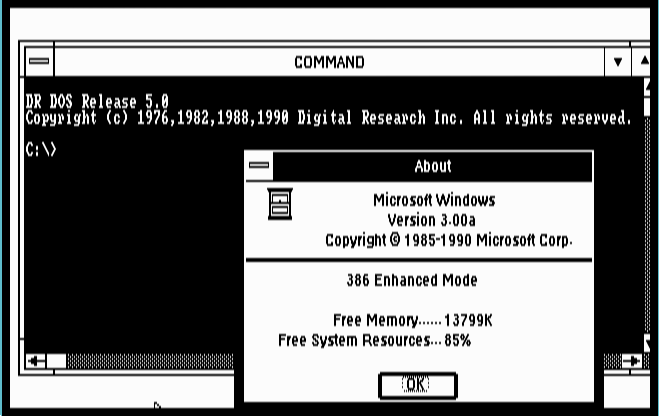




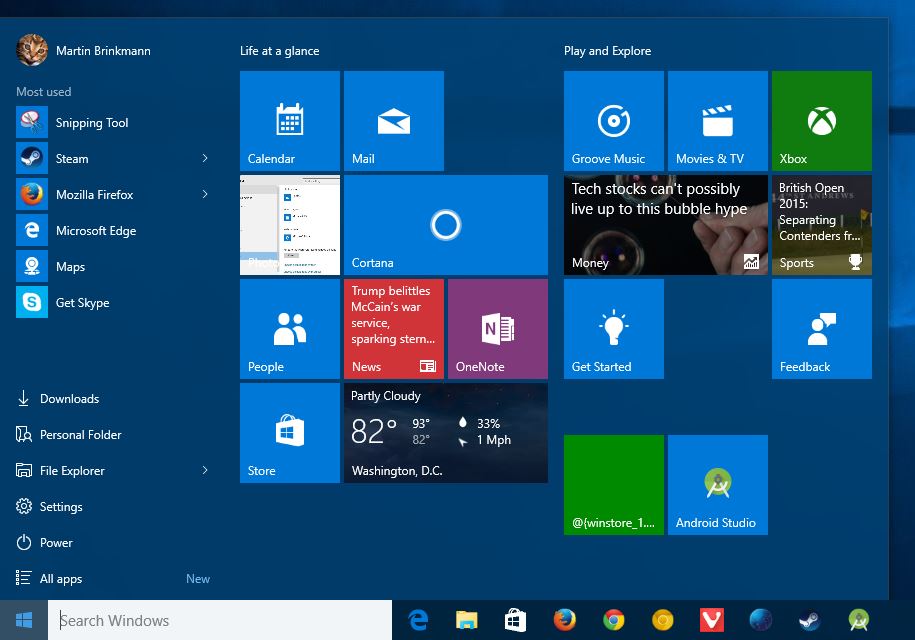

Comments
Post a Comment